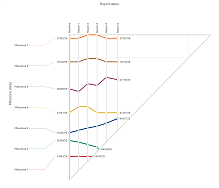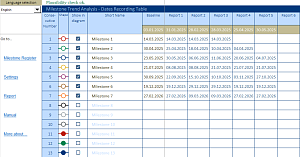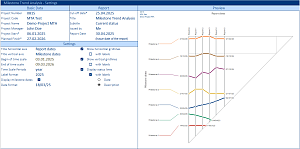- News
- Forum
- Fachbeiträge
- Grundlagen (95)
- Branchen (49)
- Funktional (91)
- Kostenmanagement (30)
- Konzepte (84)
- Kennzahlen (373)
- Finanzplanung (63)
- Budgetierung (10)
- Reporting / Berichtswesen (35)
- BSC (7)
- Projektcontrolling (17)
- Kostenrechnung (414)
- IAS / IFRS (4)
- Risikomanagement (37)
- Investitionsrechnung (75)
- Unternehmensbewertg. (12)
- Rating (6)
- Business Intelligence (82)
- Excel-Tipps (202)
- Studien (8)
- Arbeitsmarkt (21)
- Spar-Tipps (2)
- Controlling-Journal (23)
- Finanzmathem. Formeln (15)
- Neulich im Golfclub (57)
- Softskills (29)
- Sonstiges (19)
- Artikel-Serien
- Stichwortverzeichnis
- Marktplatz
- Karriere / Stellenmarkt
- Excel-Vorlagen
- Online-Kurse
- Glossar
Excel Tool for Milestone Trend Analysis
This Excel-based milestone trend analysis is an efficient graphical tool for tracking project milestones. It visualizes the trend of milestones and makes it possible to identify the resulting effects on the project completion date so that countermeasures can be taken in good time if necessary.
Due to its high information density and clarity, it is suitable for reports to the higher decision-making level. As it records the development of milestones, it can provide evidence for extensive detailed analyses at the end of the project (lessons learned).
An essential prerequisite is the careful definition of suitable project milestones with objectives, target dates and responsibilities at the start of the project. Up to 20 milestones can be recorded and tracked in this template.
During the project, the milestones are regularly assessed (usually in project meetings) and a forecast is made for their completion dates. These forecast dates or - once the milestones have been completed - the actual dates are recorded. The template is set up for up to 60 reporting dates.
At the same time as the data is entered, the tool automatically creates an MTA diagram and a short report that are optimized for printing in A4 format. You can copy the automatically generated MTA diagram into self-created reports (Excel, Word, PowerPoint, etc.) as a graphic.
The user interface is multilingual. English and German are pre-installed. Three additional languages can be added by the user by editing the integrated translation table.
On a separate sheet, the template contains a detailed explanation of how to interpret MTA diagrams.
Features:
- Up to 20 milestones can be recorded
- A maximum of 60 reporting periods are available for tracking
- Intuitive to use and largely robust against incorrect entries (error messages for typical input errors)
- Subsequent addition of milestones not originally planned is possible
- Focus on the essentials possible by showing and hiding individual milestones
- Multilingual user interface: German and English installed, the user can define three more
The template was created for Microsoft 365 (Excel version 2408 or higher) and does not contain any VBA/macro code. Some functions are not available in the browser view (Excel for the web). The template may not be compatible with MAC.
Weitere Produktbilder:
|
Anzeige
Mit jedem Newsletter ein Excel-Tool zum kostenfreien Download!
Wir stellen in jeder Ausgabe des Controlling-Portal.de Newsletters ein Excel-Tool vor, dass für einen begrenzten Zeitraum kostenfrei heruntergeladen werden kann.
Abonniere jetzt den Newsletter und erhalte regelmäßig kostenfrei Controlling-Tools >>
Bitte beachten Sie: Alle Vorlagen wurden durch unsere Fachredaktion sorgfältig überprüft. Wir können jedoch keinerlei Haftung oder Garantie für die individuelle Nutzung dieser Vorlagen übernehmen (siehe AGB).
Controlling- Newsletter
Neben aktuellen Fach- und Arbeitsmarkt-Trends für Controller und neu eingegangene Fachbeiträge, informieren wir Sie über interessante Veranstaltungen und stellen Ihnen einzelne Controlling-Tools im Detail vor.Werden Sie jetzt monatlich über neue Fachbeiträge, Jobs und Tools informiert!
Zur Newsletter-Anmeldung >>
Über 3.000 Artikel und Vorlagen

Werden Sie Mitglied in einer großen Controller-Community (über 12.000 Mitglieder!) und erhalten Zugriff auf viele Inhalte und diskutieren ihre Fragen im Controlling-Forum.
Sehen Sie hier die neuesten Fachbeiträge >>
Eine neue Stelle?
Mit dem Studium fertig, Umzug in eine andere Region, Aufstiegschancen nutzen oder einfach nur ein Tapetenwechsel? Dann finden Sie hier viele aktuell offene Stellen im Controlling.Zu den Stellenanzeigen >>

Sie suchen einen Controller? Mit einer Stellenanzeige auf Controlling-Portal.de erreichen Sie viele Fachkräfte. weitere Informationen >>
Controller- Stellenmarkt
KLR-Begriffe von A bis Z
Testen Sie ihr Wissen mit unseren Aufgaben und Lösungen im Bereich Kostenrechnung >>Sie haben eine Frage?

Nutzen Sie kostenfrei das Forum für Controller und und diskutieren ihre Fragen zu Controlling-Themen.
Riesen- Ressource
Auf Controlling-Portal.de sind bereits über 1.800 Fachbeiträge veröffentlicht und ständig kommen neue dazu.Zu den neuesten Fachbeiträgen >>
Zu den derzeit meistgelesenen Fachbeiträgen >>
Zu den Premium-Beiträgen >>
Sie möchten auch einen Fachbeitrag hier veröffentlichen? Dann erhalten Sie hier weitere Informationen >>
Neueste Excel-Vorlagen
Amüsante Glosse

Erfolgreiche Unternehmer einer Kleinstadt treffen sich regelmäßig im örtlichen Golfclub und diskutieren mit Ihrer Lieblingskellnerin und BWL-Studentin Pauline betriebswirtschaftliche Probleme. Amüsant und mit aktuellem Bezug geschrieben von Prof. Peter Hoberg.
Zur Serie "Neulich im Golfclub" >>
News
Sie möchten sich weiterbilden?

In unserer Seminar-Rubrik haben wir einige aktuelle Seminar- und Kurs-Angebote für Controller, u.a. auch Kurse zum Controller / IHK zusammengestellt.
Premium-Mitgliedschaft
Erhalten Sie Zugriff auf Premium-Inhalte von Controlling-Portal.de und Rechnungswesen-Portal.de. Aktuelle und ständig erweiterte Fachbeiträge. Verschaffen Sie sich hier einen Überblick über unsere Premium-Inhalte.Mitgliedschaft für nur 39,- EUR einmalig bei unbegrenzter Laufzeit! Kein Abonnement! Weitere Informationen >>
Wie zufrieden sind Sie mit uns?
Über Ihre Meinung und auch ihre Anregungen für Veränderungen oder Erweiterungen würden wir uns sehr freuen. Nur 10 kurze Fragen, die schnell beantwortet sind. Vielen Dank im Voraus für Ihre Mithilfe! zur Umfrage >>Jobletter und Newsletter!
Mit dem monatlich erscheinenden Newsletter werden Sie über neue Fachbeiträge, News und Excel-Tools informiert! zur Anmeldung >>Der 14-tägige Jobletter informiert Sie automatisch über neue Stellenangebote und Arbeitsmarkt-News! zur Anmeldung >>
Fachbeitrag veröffentlichen?
Sie sind Autor von Fachbeiträgen mit Controlling-bzw. Rechnungswesen-Thema? Gerne veröffentlichen oder vermarkten wir ihren Fachbeitrag. Eine kurze Autorenvorstellung oder Unternehmensdarstellung am Ende des Artikels ist möglich. jetzt Mitmachen >>Talentpool - Jobwechsel einfach!

Tragen Sie sich kostenfrei im Talentpool auf Controlling-Portal.de ein und erhalten Jobangebote und Unterstützung beim Jobwechsel durch qualifizierte Personalagenturen.
Buch-Vorstellungen
Kennzahlen-Guide
 Über 200 Kennzahlen aus Finanzen, Personal, Logistik, Produktion, Einkauf, Vertrieb, eCommerce und IT.
Über 200 Kennzahlen aus Finanzen, Personal, Logistik, Produktion, Einkauf, Vertrieb, eCommerce und IT.Jede Kennzahl wird in diesem Buch ausführlich erläutert. Neben der Formel wird eine Beispielrechnung aufgeführt. Für viele branchenneutrale Kennzahlen stehen Zielwerte bzw. Orientierungshilfen für eine Bewertung zur Verfügung. Für die genannten Bereiche hat die Redaktion von Controlling-Portal.de jeweils spezialisierte Experten als Autoren gewonnen, die auf dem jeweiligen Gebiet über umfangreiche Praxiserfahrung verfügen.
Preis: ab 12,90 Euro Brutto mehr Informationen >>
Dashboards mit Excel
 Wie erstelle ich ein Tacho- oder Ampel-Diagramm? Wie kann ich Abweichungen in Tabellen ansprechend visualisieren? Das wird Ihnen hier anschaulich erklärt.
Wie erstelle ich ein Tacho- oder Ampel-Diagramm? Wie kann ich Abweichungen in Tabellen ansprechend visualisieren? Das wird Ihnen hier anschaulich erklärt. Taschenbuch in Farbe für 34,90 EUR
oder E-Book für 12,90 EUR
mehr Informationen >>
Reporting 1x1
 Viel ist zum Berichtswesen oder Reporting schon geschrieben worden. Dennoch zeigen Umfragen, dass rund 50 Prozent der Empfänger von Berichten mit dem Reporting nicht zufrieden sind. Jörgen Erichsen erklärt in diesem Buch die Bedeutung und die Handhabung des Berichtswesens speziell für kleinere Betriebe. Mit zahlreichen Beschreibungen, Beispielen und Checklisten.
Viel ist zum Berichtswesen oder Reporting schon geschrieben worden. Dennoch zeigen Umfragen, dass rund 50 Prozent der Empfänger von Berichten mit dem Reporting nicht zufrieden sind. Jörgen Erichsen erklärt in diesem Buch die Bedeutung und die Handhabung des Berichtswesens speziell für kleinere Betriebe. Mit zahlreichen Beschreibungen, Beispielen und Checklisten.Taschenbuch in Farbe für 24,90 EUR
oder E-Book für 15,90 EUR
mehr Informationen >>
Anzeige
Excel. Aber in schnell
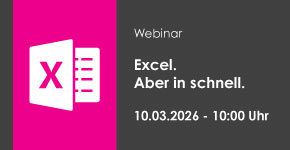
Beschleunigen Sie Ihr Reporting: Wie Sie Excel weiterhin nutzen – aber mit AnaplanXL effizienter, konsistenter und ohne manuelle Schleifen.
Jetzt anmelden, es gibt noch freie Plätze!
Stellenanzeigen
Prüferin / Prüfer im Stabsbereich Innenrevision & Governance (w/m/d) Die Bundesanstalt für Immobilienaufgaben (BImA) ist das Immobilienunternehmen des Bundes, das die immobilienpolitischen Ziele der Bundesregierung unterstützt und für fast alle Bundesbehörden die notwendigen Flächen und Gebäude zur Verfügung stellt. Dementsprechend sind wir in ganz Deutsch... Mehr Infos >>
Die Bundesanstalt für Immobilienaufgaben (BImA) ist das Immobilienunternehmen des Bundes, das die immobilienpolitischen Ziele der Bundesregierung unterstützt und für fast alle Bundesbehörden die notwendigen Flächen und Gebäude zur Verfügung stellt. Dementsprechend sind wir in ganz Deutsch... Mehr Infos >>
Buchhalter/-in (m/w/d)
 Das Globana Village am Flughafen Leipzig/Halle besteht aus dem „Fashion-Campus“ um das MMC Mitteldeutsches Mode Center, welches mit über 200 Showrooms namhafter Modemarken und seinen Modemessen die zentrale Distributions- und Beschaffungsplattform für die Modeindustrie und den Modefachhandel in d... Mehr Infos >>
Das Globana Village am Flughafen Leipzig/Halle besteht aus dem „Fashion-Campus“ um das MMC Mitteldeutsches Mode Center, welches mit über 200 Showrooms namhafter Modemarken und seinen Modemessen die zentrale Distributions- und Beschaffungsplattform für die Modeindustrie und den Modefachhandel in d... Mehr Infos >>
Sachbearbeitung externes Rechnungswesen (w/m/d)
 Die Bundesanstalt für Immobilienaufgaben (BImA) ist das Immobilienunternehmen des Bundes, das die immobilienpolitischen Ziele der Bundesregierung unterstützt und für fast alle Bundesbehörden die notwendigen Flächen und Gebäude zur Verfügung stellt. Dementsprechend sind wir in ganz Deutsch... Mehr Infos >>
Die Bundesanstalt für Immobilienaufgaben (BImA) ist das Immobilienunternehmen des Bundes, das die immobilienpolitischen Ziele der Bundesregierung unterstützt und für fast alle Bundesbehörden die notwendigen Flächen und Gebäude zur Verfügung stellt. Dementsprechend sind wir in ganz Deutsch... Mehr Infos >>
Controller*in für Institutsfinanzierungen
 Die Max-Planck-Gesellschaft zur Förderung der Wissenschaften e. V. (MPG) ist eine von Bund und Ländern finanzierte Selbstverwaltungsorganisation der Wissenschaft. Sie betreibt in gegenwärtig 85 Instituten und Forschungsstellen im In- und Ausland Grundlagenforschung auf natur- und geiste... Mehr Infos >>
Die Max-Planck-Gesellschaft zur Förderung der Wissenschaften e. V. (MPG) ist eine von Bund und Ländern finanzierte Selbstverwaltungsorganisation der Wissenschaft. Sie betreibt in gegenwärtig 85 Instituten und Forschungsstellen im In- und Ausland Grundlagenforschung auf natur- und geiste... Mehr Infos >>
Teamleitung Finanzbuchhaltung (m/w/d)
 Seit 1930 steht die Ulmer Wohnungs- und Siedlungs-Gesellschaft mbH für bezahlbares Wohnen in Ulm. In den mehr als 95 Jahren haben wir uns zum größten lokalen Mietwohnungsanbieter entwickelt – mit über 7.500 Wohnungen geben wir zahlreichen Ulmerinnen und Ulmern aus unterschiedlichen Gesellschaftss... Mehr Infos >>
Seit 1930 steht die Ulmer Wohnungs- und Siedlungs-Gesellschaft mbH für bezahlbares Wohnen in Ulm. In den mehr als 95 Jahren haben wir uns zum größten lokalen Mietwohnungsanbieter entwickelt – mit über 7.500 Wohnungen geben wir zahlreichen Ulmerinnen und Ulmern aus unterschiedlichen Gesellschaftss... Mehr Infos >>
Mitarbeiter*in im Projektcontrolling
 Die Fraunhofer-Gesellschaft (www.fraunhofer.de) ist eine der weltweit führenden Organisationen für anwendungsorientierte Forschung. 75 Institute entwickeln wegweisende Technologien für unsere Wirtschaft und Gesellschaft – genauer: 32 000 Menschen aus Technik, Wissenschaft, Verwaltung und... Mehr Infos >>
Die Fraunhofer-Gesellschaft (www.fraunhofer.de) ist eine der weltweit führenden Organisationen für anwendungsorientierte Forschung. 75 Institute entwickeln wegweisende Technologien für unsere Wirtschaft und Gesellschaft – genauer: 32 000 Menschen aus Technik, Wissenschaft, Verwaltung und... Mehr Infos >>
Beteiligungscontroller:in
 Börsennotierte Führungsgesellschaft einer mittelständisch geprägten Unternehmensgruppe mit aktuell 46 unmittelbaren Beteiligungen in den Segmenten Engineering, Infrastructure und Material Solutions, Nachhaltige Beteiligungsstrategie "Kaufen, Halten und Entwickeln", Sitz in Bergisch Glad... Mehr Infos >>
Börsennotierte Führungsgesellschaft einer mittelständisch geprägten Unternehmensgruppe mit aktuell 46 unmittelbaren Beteiligungen in den Segmenten Engineering, Infrastructure und Material Solutions, Nachhaltige Beteiligungsstrategie "Kaufen, Halten und Entwickeln", Sitz in Bergisch Glad... Mehr Infos >>
Leitung Controlling (m/w/d)
 Die IRS Holding ist die führende Plattform für Karosserie- und Lackdienstleistungen in Europa. Mit rund 170 Autowerkstätten begleiten wir unsere Kunden von Unfallreparatur über Smart Repair bis hin zu umfassenden automobilen Serviceleistungen. Gemeinsam mit unseren Länderorganisationen treiben wi... Mehr Infos >>
Die IRS Holding ist die führende Plattform für Karosserie- und Lackdienstleistungen in Europa. Mit rund 170 Autowerkstätten begleiten wir unsere Kunden von Unfallreparatur über Smart Repair bis hin zu umfassenden automobilen Serviceleistungen. Gemeinsam mit unseren Länderorganisationen treiben wi... Mehr Infos >>
Weitere Stellenanzeigen im Stellenmarkt >>
Viele kostenlose Webinare rund ums Controlling

In unseren Webinaren erfahren Sie, wie Sie Ihr Controlling auf ein neues Niveau heben. Neueste Trends, praxisnahe Einblicke und wie Sie Ihre Fähigkeiten optimieren können. Vom präzisen Forecasting über HR-Controlling bis zur Konsolidierung und integrierten Planung: Die Webinare sind darauf ausgerichtet, Sie zu inspirieren, zu informieren und zu befähigen.
Mehr Infos >>
JOB- TIPP

Sind Sie auf der Suche nach einer neuen Herausforderung? Interessante Stellenangebote für Controller finden Sie in der Controlling-Portal Stellenbörse. Immer auf dem Laufenden bleiben und neue Jobangebote mit dem Jobletter automatisch erhalten? Zur Jobletter-Anmeldung >>
Kostenverfolgung Bauprojekte
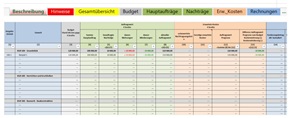
Mit diesem einfachen Excel-Tool lässt sich die Kostenverfolgung für Bauprojekte leicht gestalten. Sie pflegen separate Listen für das Budget, Hauptaufträge, Nachträge, erwartete Kosten und Rechnungen und bekommen diese Kosten in einer Übersicht auf einem separaten Blatt nach Vergabeeinheiten und Kostengruppen zusammengefasst.
Jetzt hier für 20,- EUR downloaden >>
Excel-Tools für Controller!

Über 500 Vorlagen direkt zum Download. Verschaffen Sie sich einen Überblick >>
Software-Tipps

LucaNet.Financial Consolidation ist die Software für eine prüfungssichere Konsolidierung, die alle Funktionen für die Erstellung eines legalen Konzernabschlusses nach unterschiedlichen Rechnungslegungsstandards bietet.
Mehr Informationen >>

Jedox wird für Planung, Budgetierung, Analyse und Management-Reporting eingesetzt. Dank Excel-naher Benutzeroberfläche und ausgefeilter Dashboard- und Reporting-Funktionen genießt die Lösung eine hohe Akzeptanz im gesamten Unternehmen. Mehr Informationen >>
Weitere Controlling-Software-Lösungen im Marktplatz >>
Projekt Toolbox

Die Projekt-Toolbox enthält 10 nützliche Excel Vorlagen, die sich erfolgreich im Projektmanagement bewährt haben. Ideal für Projektleiter und Mitarbeiter aus dem Projektmanagement.
Mehr Informationen >>
Strategie-Toolbox mit verschiedenen Excel-Vorlagen

Die Strategie-Toolbox enthält 10 nützliche Excel Vorlagen, die sich erfolgreich in der Strategie bewährt haben. Alle Tools sind sofort einsatzbereit und sind ohne Blattschutz. Damit können die Vorlagen individuell angepasst werden.
Mehr Informationen >>
Weitere über 400 Excel-Vorlagen finden Sie hier >>
Skript Kostenrechnung
Umfassendes Skript für Studenten, Auszubildende und angehende Bilanzbuchhalter zu allen prüfungsrelevanten Themen aus der Kosten- und Leistungsrechnung als ebook im pdf-Format. Auf 163 Seiten wird alles zum Thema Kostenrechnung ausführlich und verständlich sowie mit vielen Abbildungen und Beispielen erläutert.Themen:
- Kostentheorie
- Aufgaben und Systeme der Kostenrechnung
- Vollkostenrechnung
- Teilkostenrechnung (Deckungsbeitragsrechnung)
- Plankostenrechnung
- Kurzfristige Erfolgsrechnung
- Prozesskostenrechnung
- Kalkulation im Handel
Zusätzlich zum Skript erhalten Sie umfangreiche Klausuraufgaben und Übungsaufgaben mit Lösungen! Preis 9,90 EUR Hier bestellen >>
Premium-WebinareVideo Kurs: Kennzahlen im Controlling

Bei der Erstellung eines Kennzahlen-Cockpit, stellt sich oft die Frage, welche KPIs hier zwingend mit aufgenommen werden sollen. In diesem Online-Kurs lernen Sie Schritt für Schritt inkl. praktischer Übungsaufgaben, wie Kennzahlen im Unternehmen priorisiert und im Controlling effektiv eingesetzt werden. Zum Video-Kurs >>
Video Kurs: Controlling kompakt
Controller sind die internen Unternehmensberater im Betrieb. In diesem Controlling Kompakt-Kurs erhalten Sie mehrere Lernvideos, wie gutes Controlling funktioniert. Die Videos sind "Best-of" Auszüge aus anderen spezifischen Video-Kursen. Zum Video-Kurs >>Video Kurs: Controlling im E-Commerce
Die Gesetze im E-Commerce sind für das Controlling anders. Die Kennzahlen müssen richtig interpretiert werden, um aus den Analysen die richtigen Maßnahmen ableiten zu können. In diesem Online-Kurs lernen Sie Schritt für Schritt, wie erfolgreiches Controlling im E-Commerce funktioniert. Zum Video-Kurs >>Weitere Video-Kurse finden Sie hier >>
Software-Tipp
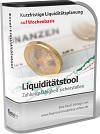 Rollierende Liquiditätsplanung auf Wochenbasis. Mit der Excel-Vorlage „Liquiditätstool“ erstellen Sie schnell und einfach ein Bild ihrer operativen Liquiditätslage für die nächsten (bis zu 52) Wochen. Mehr Infos und Download >>
Rollierende Liquiditätsplanung auf Wochenbasis. Mit der Excel-Vorlage „Liquiditätstool“ erstellen Sie schnell und einfach ein Bild ihrer operativen Liquiditätslage für die nächsten (bis zu 52) Wochen. Mehr Infos und Download >>